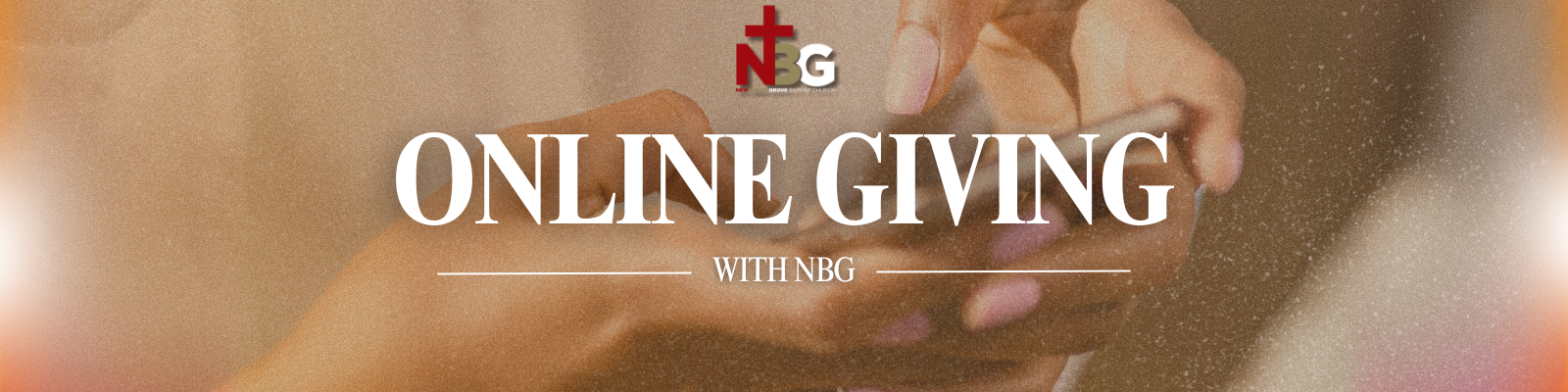Online Giving Overview
We have various options for you to give online. Each option is simple, secure, and best of all, only requires a few minutes to complete.
Givelify is an app that can be downloaded from the Apple App Store or Google Store. Upon downloading the app, simply search for New Beech Grove Baptist Church and you’re set. When you’re ready to give, the app will ask for your information. You will only need to supply the information during the initial setup. Through this app you can give on the spot, in advance, or you can set up recurring giving.
SecureGive is also an app available in your app store. Upon downloading the app, simply search for New Beech Grove Baptist Church and you’re set. Just like Givelify, you can give on the spot, in advance, or you can set up recurring giving.
Once registered within the SecureGive app, you will also be automatically registered on the Kiosk in the lobby and you will be registered with Text To Give.
First time Text to Give users
Text the keyword and amount to the number that is assigned to NBG (757-777-9919)
(Example: TITHES 100) This means you’re giving $100 for your Tithes. Please note that there must be a space between the keyword and amount.
First time Text To Give donors will receive a text with a link to sign into their SecureGive account or create a new account. Tap on the link to begin the setup process. Please note: The Text To Give setup link does not stay active indefinitely; it will expire after a few hours. If you tap on the link after it has already expired, you will not be able to complete the setup process. You will also see a "This Text To Give registration is invalid" error message. To fix that, simply text the keyword and amount again, and you will be sent a new link.
Once you are signed in, if you already have a saved payment method, then make sure it is selected as your Preferred Payment method. If you do not have a saved payment method, then use the Add Payment Method button.
Tap to complete your first transaction. You will see a confirmation that your transaction has processed and you will also receive an email receipt.
The following Text To Give KEYWORDS are available: Tithes, Missions, Seed, SundaySchool (no space), Anniversary, Kitchen
PayPal is available online or through the PayPal app on your device. Simply search for New Beech Grove Baptist Churchand you’re ready to give. When making your first donation, PayPal will ask for your information, but you’ll only need to enter it during the initial setup. With PayPal, you can give on the spot, schedule your giving in advance, or set up recurring donations with ease.
All forms of giving at New Beech Grove are secure and PCI Compliant.
Questions?
If you have any questions or want further information on New Beech Grove’s automatic giving program please email our offices. admin@newbeechgrove.org | secretary@newbeechgrove.org